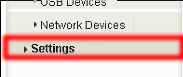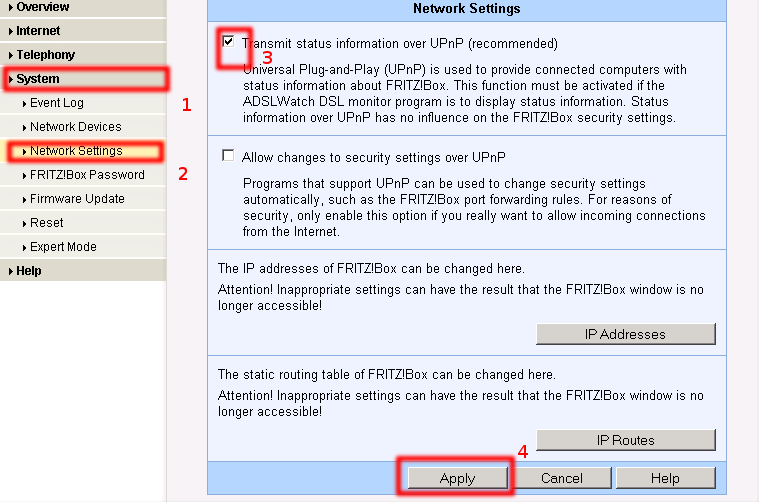AVM - Fritzbox
ENABLE UPNP first
Aktywacja UPnP w FRITZ!Boxie
Wejdź na stronę logowania swojego FRITZ!Box (http://routerip lub http://fritz.box) i wprowadź hasło.
Możlwie, że trzeba będzie kliknąć w „Settings” w menu interfejsu routera..
- Kliknij „System” (pokaże się podmenu)
- Kliknij „Network Settings”
- Aktywuj UPnP
- Zastosuj zmiany
[[[HSRC]]]
[[[STEP]]]
[[[REQUEST]]]
POST /upnp/control/WANIPConn1 HTTP/1.1
Host: %%%routerip%%%:49000
Content-Type: text/xml; charset="utf-8"
SoapAction:urn:schemas-upnp-org:service:WANIPConnection:1#ForceTermination
<?xml version='1.0' encoding='utf-8'?> <s:Envelope s:encodingStyle='http://schemas.xmlsoap.org/soap/encoding/' xmlns:s='http://schemas.xmlsoap.org/soap/envelope/'> <s:Body> <u:ForceTermination xmlns:u='urn:schemas-upnp-org:service:WANIPConnection:1' /> </s:Body> </s:Envelope>
[[[/REQUEST]]]
[[[/STEP]]]
[[[/HSRC]]]