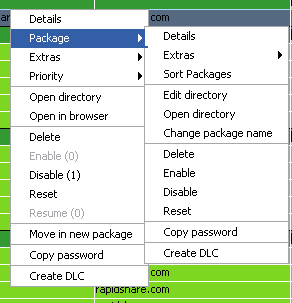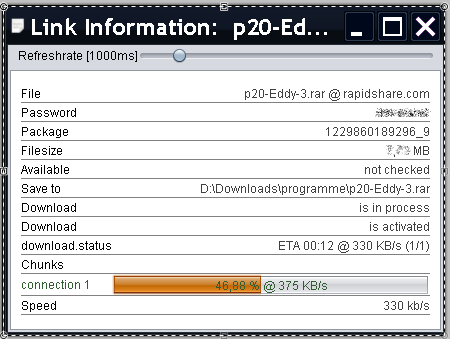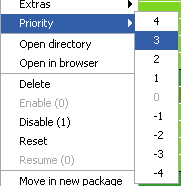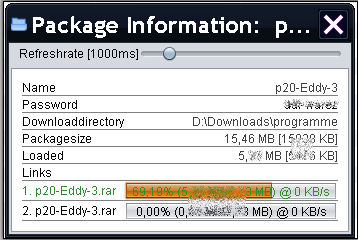Downloadlist Context Menu
There are two different list enries, and thus tow different Context menus.
Downloadlink Context menu
Details
Package >
Opens the corresponding package context menu
Extras >
Addons can define contextmenu entries which will appear here. e.g. JDUnrar
Priority
By default, JDownloader starts downloading in the same order like the links. From top to bottom. If you prefer one or more links, but do not want to move them to top, you should use the priority system. You can assign a priority from 4 (highest) to -4 (lowest) to each link. JDownloader will download links with a high priority before others.
Open directory
Opens the destination directory
Open in browser
Opens the link or the page where you got the link from in the browser. If it is a link out of Link Containers, this option is not available.
Delete
Removes the selected link(s) from downloadlist.
Enable
If a link has been disabled, it can be reenabled here.
Disable
Disabled a link. JD will skip this link.
Reset
Resets a link. All downloaded parts get deletet. The progress status variables are resetted.
Resume
Resume a link. ![]() Most hosters support resuming in Premiummode only
Most hosters support resuming in Premiummode only
Move to new package
Move the selected link(s) to a new create package. You can change the package, by drag&drop, too.
Copy password to clipboard
Copies the password of the corresponding package to clipboard
Create DLC
Exports the selected link(s) as DLC
Package Context Menu
Details
Extras
Sort packages
Edit directory
Edits the download destination of this package and all containing downloadlinks
Show directory
Opens the current destination directory
Change packagename
Changes the packagename
Delete
Removes all selected packages and containing downloadlinks See here
Enable
Enables all selected packages and containing downloadlinks. See here
Disable
Disables all selected packages and containing downloadlinks. See here
Reset
Resets all selected packages and containing downloadlinks. See here