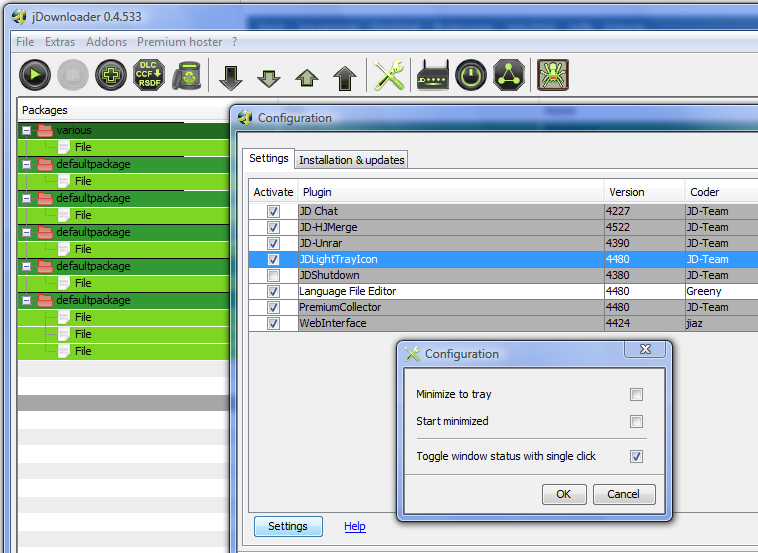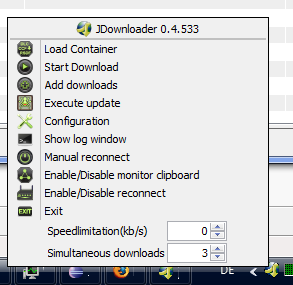JDTray Icon Light
JDTRayIcon Light enables JD to get minimized to tray instead of the taskbar. It implements a tray-menu with the most important features of jd.
Installation
Install it like described here
Configuration
Open Configuration
- Click main menu→addons→addon configuration
- Select JDLightTrayIcon (If is not listed under the “settings-tab” it is not installed)
- Click → Settings (alternativly doubleclick on the entry)
Options
Minimize to tray
If selected, JD minimized to tray instead of the taskbar. If unchecked, JD only minimizes of you doubleclick on the tray icon.
Start minimized
Enables an hidden start of JD.
Toogle Window status with single click
Select if a singleclick on the trayicon should send JD to tray (and back) or a double click