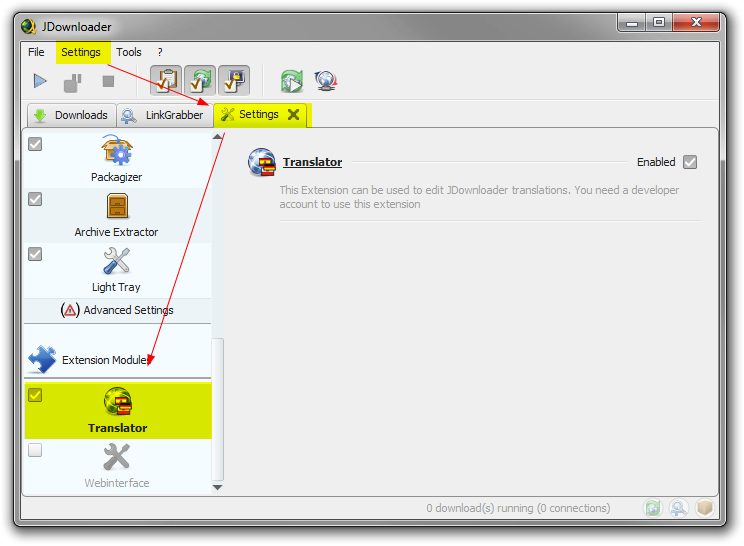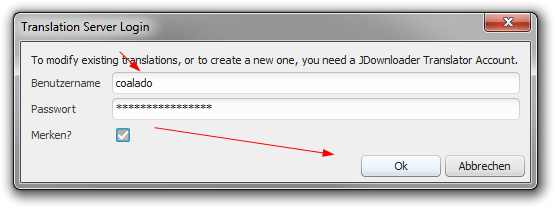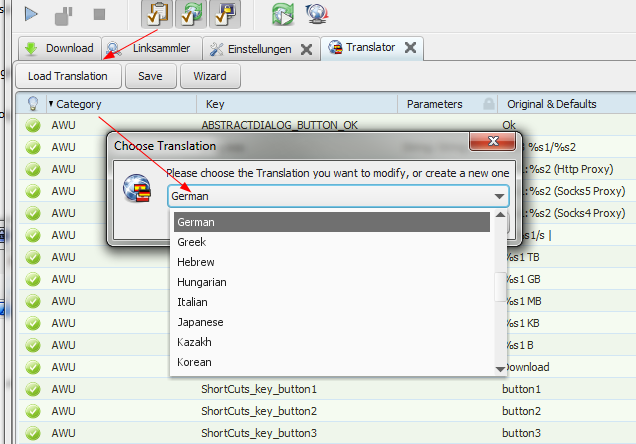Translating JDownloader 2
To help translating JDownloader, you need an account. If you do not have one yet, please write an E-Mail.
Install JDownloader 2
JDownloader 2 is available as a beta version. Please refer to our forum for installers, guides and additional reference material.
Start Translator Extension
- Open the Settings Panel
- Wait while JDownloader downloads the latest translations
- Start Translating. You can translate directly in the table, or use the Wizard
- Save your work
Tipps
Shortcuts
| Shortcuts | Description |
|---|---|
| <ENTER> | Pressing <ENTER> while translating inserts a \r\n. This is correct. It will be transformed to a newline later. |
| <ctrl+ENTER> | Confirm the current Translation. Jumps to next Entry in the Wizard |
| <TAB> | Jumps to edit the next entry in the table |
| <ctrl+F> | Opens a search dialog in the table |
Context menu
Rightclick on the table.
Get Translation from existing Translation
Copy Translation from a different language. This may help if you want to create a variant of an existing translation
Use original/Default translation
If the Original & Defaults Value is correct, you can use it.
Reset Changes
Resets the Session Changes.