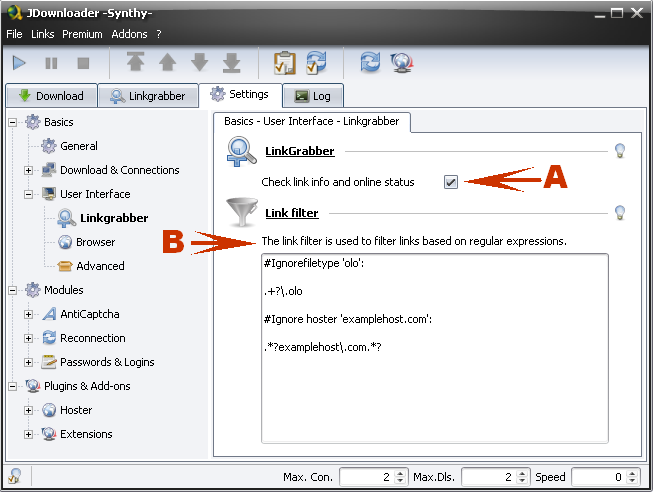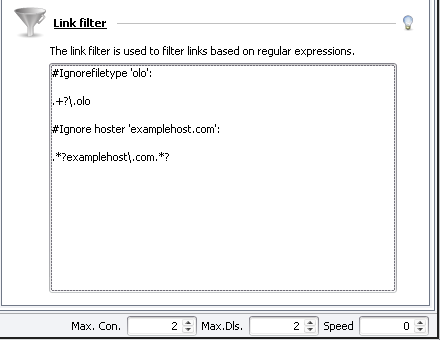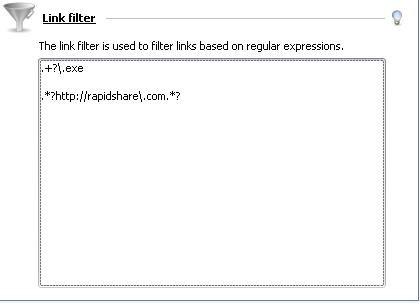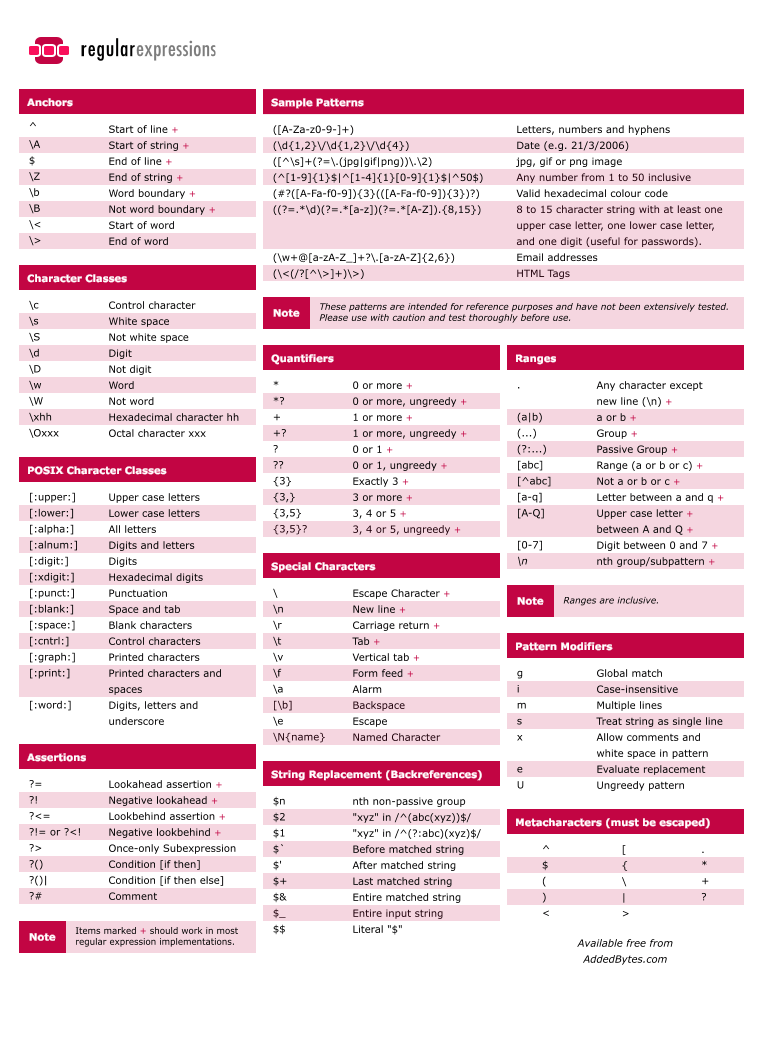Link Grabber
As you can see there are two available options for the link grabber which can be set through jDownloader's settings
A. Check link info and online status
If checked jDownloaders link grabber will check the files online status (availability) , filesize and ping time (request time for the file).
B. Link Filter
First of all you should note that jdownloader's link grabber is not only capable of grabbing links off of file hosting services such as rapidshare.com , netload.in , megaupload.com etc.
The link grabber can also grab http links containing file types with extensions , such as > .exe .png .jpg .html” etc. and in some cases these file types might become unnecessary for the jDownloader user , therefore rulesets must be entered manually.
This is JD's default example ruleset indicating how the filter applies to the Link Grabber ;
#Ignorefiletype 'olo': .+?\.olo #Ignore hoster 'examplehost.com': .*?examplehost\.com.*?
So now lets suppose that you wanted to filter an .exe file and a file hosting service such as http://rapidshare.com
This is how your final ruleset would look like
.+?\.exe .*?http://rapidshare\.com.*?
Regular Expression Cheat Sheet
Get latest version here